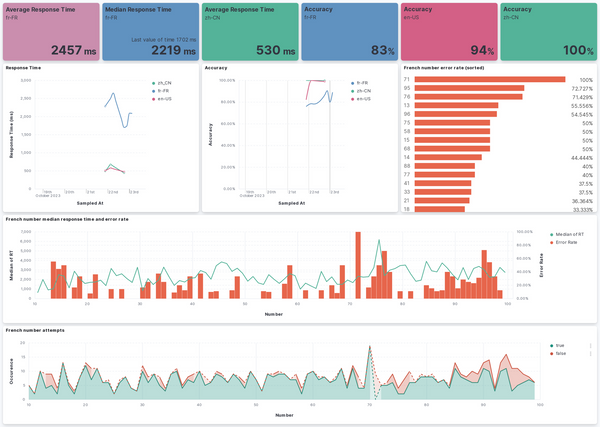LikeCoin button ghost integration
Integration
For LikeCoin button, It is pretty simple to integrate to Ghost[1], just by adding an iframe element to your post.hbs.
Add html to post.hbs
<div class="likecoin-embed likecoin-like-button" style="text-align:center">
<div>
<iframe scrolling="no" frameborder="0" src="https://button.like.co/in/embed/<username>/button/?referrer={{ url absolute="true"}}" sandbox="allow-scripts allow-same-origin allow-popups allow-popups-to-escape-sandbox allow-top-navigation-by-user-activation allow-storage-access-by-user-activation"></iframe>
</div>
</div>
Add style to LikeButton
.likecoin-like-button {
max-width: 485px;
max-height: 240px;
margin: 0 auto;
}
.likecoin-like-button > div {
position: relative;
padding-top: 49.48454%;
}
.likecoin-like-button > div iframe {
position: absolute;
top: 0;
left: 0;
width: 100%;
height: 100%;
}
All done.